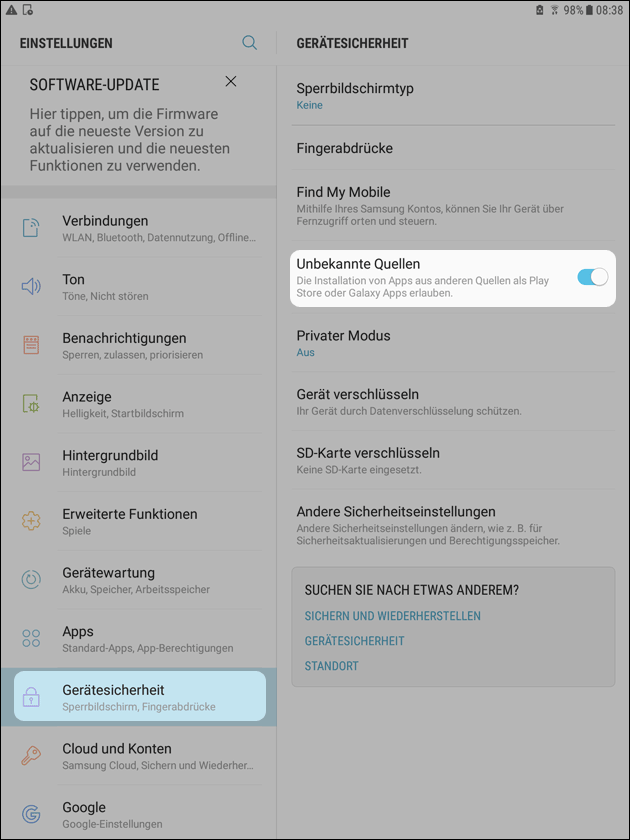Installation instructions:
Installing an app from your PC:
If you download an app using your PC, you first need to copy the APK file to your smartphone. This is easiest done using a USB cable, as the smartphone should be listed as a mass storage device. Create a folder in your smartphone's storage and copy the file to this folder so that it can be easily found later in your file manager. The installation process is the same as for downloading from your smartphone.
Android 6, 7, and 8: Downloading apps from unknown sources
On Android 6 and newer, this option is located in the settings under "Device Security":
There you can enable downloading apps from "Unknown Sources":